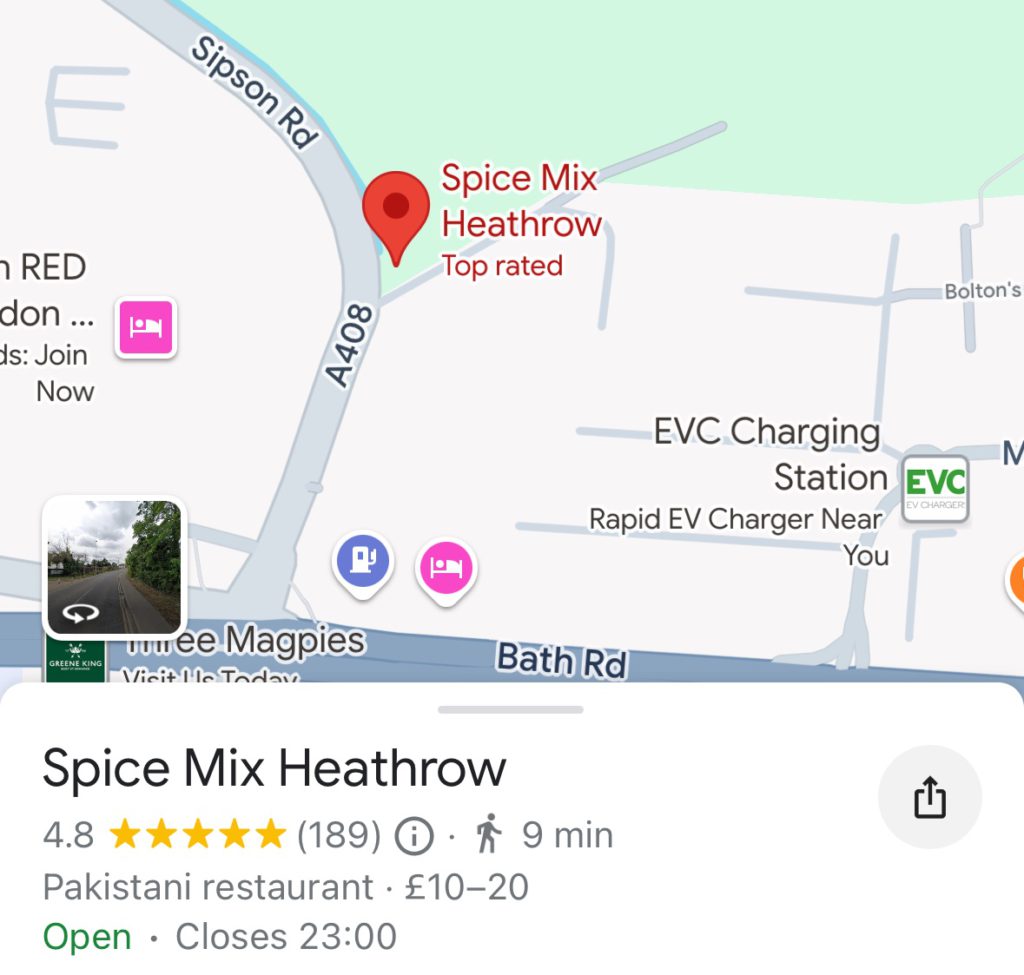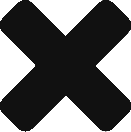The High Angle Battery (New Ground, Portland DT5 1EF) is one of the Isle of Portland’s slightly less well-known gems, hidden away on the south side of the Verne citadel. Its guns fired up at a high angle to be able to land shells down on the decks of enemy ships from above. Constructed in a disused quarry in 1892 in the wake of Lord Palmerston’s Royal Commission on the Defence of the United Kingdom, it was intended to protect Portland Harbour and ships at anchor within it. Its high, hidden position and network of sunken gun emplacements and underground tunnels made it invisible to enemy ships.
Advancements in ship design meant that the Battery became obsolete within just fifteen years of its completion. Ships no longer needed to be stationary to fire accurately at targets, and High Angle could only fire accurately at stationary objects. It never fired a single shot in anger, and was decommissioned in 1906.
After years of dereliction the site was renovated as part of a scheme of work by the Manpower Services Commission in the mid-1980s and officially opened to the public (who had spent years exploring it regardless). Further years passed and the site once again began to deteriorate, suffering the numerous attentions of graffiti taggers and other petty vandals. Historical features gradually became overgrown, and Weymouth & Portland Borough Council played a continual cat-and-mouse game of securing the underground tunnels only for them to be broken open again. Nevertheless, the battery continued to offer a quiet and fairly contemplative space for those who wished to make use of it.
With the continued dereliction and vandalism showing few signs of abating, Historic England placed the battery on their register of at-risk sites in November 2022:
High Angle Battery within the Verne Citadel is being placed on the register due to ongoing erosion, which is damaging some of the buildings and tunnels. Excessive weed growth is also affecting the archaeology, and theft of stonework, vandalism and graffiti on some walls is a cause for concern.
This allowed Dorset Council (who had succeeded the borough council in 2019) to focus attention on the battery’s preservation, applying for and obtaining a £250,000 grant from the National Lottery heritage fund along with funding from the Fine Family Foundation and other local organisations including Portland Town Council and the Castletown D-Day Centre. This funding would permit a sensitive restoration of the battery, cutting back undergrowth, preserving structures, removing graffiti and installing some interpretation.
Worryingly, the initial proposals involved closing the underground tunnels off completely. In the consultation that followed, this was one of the most contentious bits – people were happy to see the site restored but the tunnels were such a central part of the battery it seemed foolish not to include them somehow in the regeneration.
What has been finally unveiled in the spring of 2025 is really quite superb. The graffiti is gone, apart from a small section that’s been retained to help tell the story of the battery’s dereliction. All the undergrowth has been cut back, and a number of replica guns and shells have been installed, being attended to by lifesize photo cut-outs of soldiers, all modelled by locals, in period dress loaned for the occasion by the Palmerston Forts Society. All this is accompanied by some excellent interpretative boards that nicely set out what’s what and how everything worked when the battery was in operation. Best of all, the tunnels have all been left open, with the sensible advice offered on the boards that anyone who wishes to wander below ground is better off doing so with a torch.
To make a bit of a record I took photos of all the interpretative boards, and these are shown in the album slideshow below should you wish to click through them. There’s no substitute for paying a visit yourself however!